FORMS
Well done! You successfully read this important alert message.
Heads up! This alert needs your attention, but it's not super important.
Warning! Better check yourself, you're not looking too good.
Oh snap! Change a few things up and try submitting again.
Basic Example
Individual form controls automatically receive some global styling. All textual <input>, <textarea>, and <select> elements with .form-control are set to width: 100%; by default. Wrap labels and controls in .form-group for optimum spacing.
Inline Form
Add .form-inline to your <form> for left-aligned and inline-block controls. This only applies to forms within viewports that are at least 768px wide.
Horizontal Form
Use Bootstrap's predefined grid classes to align labels and groups of form controls in a horizontal layout by adding .form-horizontal to the form. Doing so changes .form-groups to behave as grid rows, so no need for .row.